电脑桌面右键,选择新建文本文档。
02
点击我的电脑,再点击查看按钮,将文件扩展名勾选上,可以看到之前新建的文本文档的后缀显示出来了。
03
填写无数字的代码。在.txt中填写,代码如下:(如图)没有数字的,显示发送了多少次:
dim wshshell,a
set wshshell=createobject("wscript.shell")
a=inputbox ("输入要发信息次数"&chr(13)&chr(13)&"*******★life制作★******"&chr(13)&chr(13)&"请确定刚才光标是在QQ窗体内!","提示")
WshShell.AppActivate "" '当前激活的聊天窗口名,例如"QQ群 - 群",在打开的对话框上有显示'
wscript.sleep 1000
for i=1 to 100 '循环的次数100'
wscript.sleep 500 '暂停500毫秒'
wshshell.sendkeys "^v" '粘贴
wshshell.sendkeys "%s" '%s=enter和sendkeysSendKeys +发送内容'
next
wscript.quit
04
填写有数字的代码。在.txt中填写,代码如下:有数字的,显示发送了多少次:
dim wshshell,a
set wshshell=createobject("wscript.shell")
a=inputbox ("输入要发信息次数"&chr(13)&chr(13)&"*******★life制作★******"&chr(13)&chr(13)&"请确定刚才光标是在QQ窗体内!","提示")

WshShell.AppActivate "" '当前激活的聊天窗口名,例如"QQ群 - 群",在打开的对话框上有显示'
wscript.sleep 1000
for i=1 to 100 '循环的次数100'
wscript.sleep 500 '暂停500毫秒'
wshshell.sendkeys "^v" '粘贴'
wshshell.sendkeys i '数字'
wshshell.sendkeys "%s" '%s=enter和sendkeysSendKeys +发送内容'
next
wscript.quit
02
点击我的电脑,再点击查看按钮,将文件扩展名勾选上,可以看到之前新建的文本文档的后缀显示出来了。
03
填写无数字的代码。在.txt中填写,代码如下:(如图)没有数字的,显示发送了多少次:
dim wshshell,a
set wshshell=createobject("wscript.shell")
a=inputbox ("输入要发信息次数"&chr(13)&chr(13)&"*******★life制作★******"&chr(13)&chr(13)&"请确定刚才光标是在QQ窗体内!","提示")
WshShell.AppActivate "" '当前激活的聊天窗口名,例如"QQ群 - 群",在打开的对话框上有显示'
wscript.sleep 1000
for i=1 to 100 '循环的次数100'
wscript.sleep 500 '暂停500毫秒'
wshshell.sendkeys "^v" '粘贴
wshshell.sendkeys "%s" '%s=enter和sendkeysSendKeys +发送内容'
next
wscript.quit
04
填写有数字的代码。在.txt中填写,代码如下:有数字的,显示发送了多少次:
dim wshshell,a
set wshshell=createobject("wscript.shell")
a=inputbox ("输入要发信息次数"&chr(13)&chr(13)&"*******★life制作★******"&chr(13)&chr(13)&"请确定刚才光标是在QQ窗体内!","提示")

WshShell.AppActivate "" '当前激活的聊天窗口名,例如"QQ群 - 群",在打开的对话框上有显示'
wscript.sleep 1000
for i=1 to 100 '循环的次数100'
wscript.sleep 500 '暂停500毫秒'
wshshell.sendkeys "^v" '粘贴'
wshshell.sendkeys i '数字'
wshshell.sendkeys "%s" '%s=enter和sendkeysSendKeys +发送内容'
next
wscript.quit